Best Cross-Platform Code Editors for Web Developers

Cross-platform code editors are software tools that allow developers to write, edit, and manage code across multiple operating systems and platforms. These editors are designed to work on different operating systems, such as Windows, macOS, and Linux, allowing developers to work on their code in the environment of their choice.
The advantage of using a cross-platform code editor is that it allows developers to work with a consistent user interface and set of features, regardless of their operating system or platform. This can be especially important for teams collaborating on code across different systems or for individual developers switching between other operating systems.
Cross-platform code editors often support a wide range of programming languages and come with various features such as syntax highlighting, code completion, debugging tools, and plugins. They provide a streamlined workflow for developers, enabling them to write and manage their code seamlessly across different platforms.
As a web developer, having a reliable code editor is crucial to your workflow. With so many different programming languages and operating systems, finding a code editor that works across multiple platforms is important. In this article, we’ll explore the ten best cross-platform code editors for web developers.
There are many different code editors available, both free and paid. Some are designed for specific programming languages, while others are more general-purpose. Some are lightweight and minimalist, while others are packed with features.
So, how do you choose the best code editor for you? Here are a few things to consider:
- Your programming language(s): If you only work with one programming language, you can choose a code editor that is specifically designed for that language. For example, if you are a JavaScript developer, you should use a code editor like Sublime Text or Atom.
- Your workflow: How do you like to work? Do you want to have a lot of features at your fingertips, or do you prefer a more minimalist approach? Some code editors are designed for power users, while others are more beginner-friendly.
- Your budget: Some code editors are free, while others require a subscription. If you are on a tight budget, choose a free code editor.
Once you have considered these factors, you can start to narrow down your choices. Here are 10 of the best cross-platform code editors for web developers:
1. Visual Studio Code

Visual Studio Code is a popular open-source code editor developed by Microsoft. It’s available for Windows, macOS, and Linux and supports various programming languages, including C++, C#, CSS, Dart, Dockerfile, F#, Go, HTML, Java, JavaScript, JSON, Julia, Less, Markdown, PHP, PowerShell, Python, R, Ruby, Rust, SCSS, T-SQL, TypeScript, and more. With a sleek interface, powerful debugging tools, and an extensive library of extensions, Visual Studio Code is an excellent choice for web developers of all skill levels.
One of the key features of Visual Studio Code is its extension system, which allows developers to customize their development environment with a wide range of plugins and extensions. This includes tools for debugging, linting, testing, and integrating with external services and frameworks. VS Code also has built-in support for Git, allowing developers to manage their source code easily.
VS Code has a user-friendly interface and a range of productivity-enhancing features, such as IntelliSense (a code completion feature that provides context-aware suggestions), a powerful search and replace function and multiple cursor support. It also features a built-in terminal, allowing developers to run commands and scripts without leaving the editor.
Overall, Visual Studio Code is a powerful and versatile code editor that provides developers with a customizable and streamlined workflow for their coding projects.
2. Sublime Text

Sublime Text is a popular cross-platform code editor developers widely use to write, edit, and manage code. It is known for its powerful and flexible interface and support for many programming languages.
Sublime Text offers a variety of features that help developers to streamline their workflow and be more productive. These include syntax highlighting, code completion, multiple cursors, and a powerful search and replace function. Sublime Text also has an extensive library of plugins and extensions, allowing developers to customize their editor to suit their needs.
One of the key features of Sublime Text is its performance. It is known for its speed and responsiveness, even when working with large files or complex codebases. This makes it a popular choice for developers working with large-scale projects.
Sublime Text is available for free, but it also offers a paid version with additional features and support. Overall, Sublime Text is a powerful and versatile code editor that provides developers with a flexible and customizable environment for their coding projects.
3. Atom
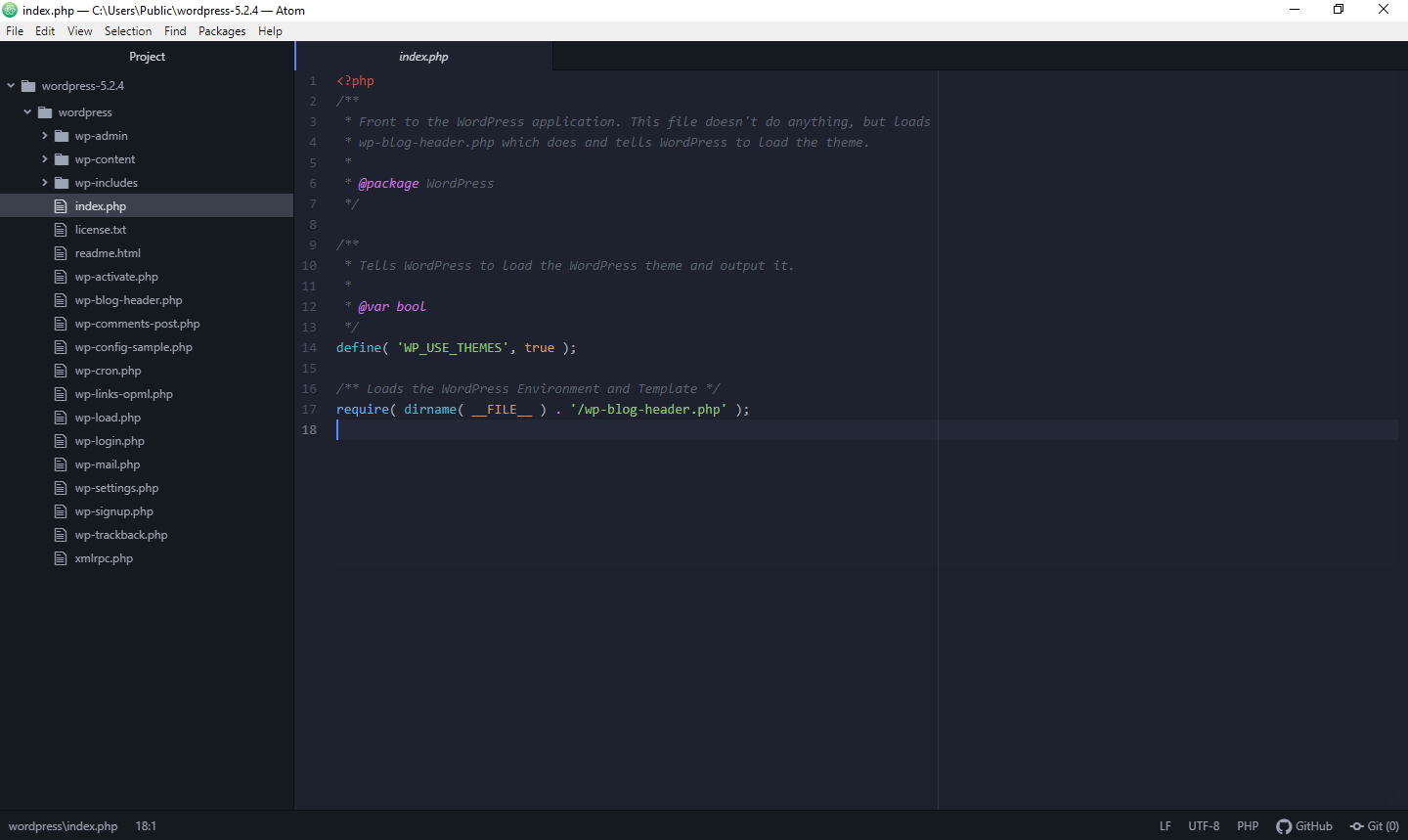
Atom is a free and open-source cross-platform code editor developed by GitHub. It is designed to be highly customizable and extensible, and it offers a range of features to help developers write and manage their code.
One of the key features of Atom is its modular design, which allows developers to customize their editor by installing packages and themes. These packages can provide functionality such as syntax highlighting, autocompletion, debugging, and integration with external tools and services.
Atom also includes a powerful search and replace function, multiple cursors, and a user-friendly interface that makes navigating and editing code easy. It also offers Git integration, allowing developers to manage their source code from within the editor.
Atom is built on web technologies, such as C, C++, C#, COBOL, CSS, CoffeeScript, Go, HTML, Java, JavaScript, JSON, Perl, PHP, Ruby, Scala, SQL, etc. which makes it highly flexible and customizable. It is also highly extensible, and developers can create their packages and themes to customize the editor to their liking.
Overall, Atom is a powerful and versatile code editor that provides developers with a flexible and customizable environment for their coding projects.
4. Brackets
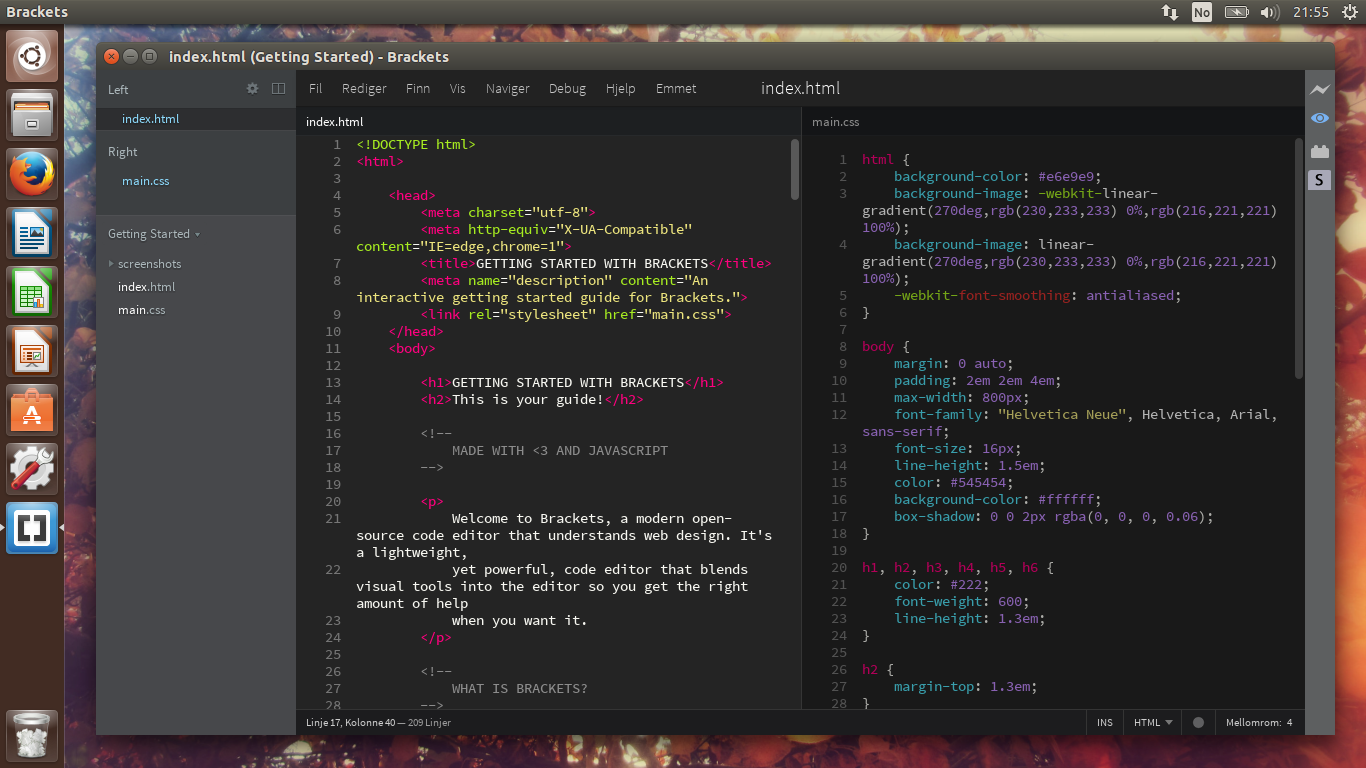
Brackets is a free and open-source code editor developed by Adobe Systems. It is designed specifically for web development and offers a range of features to help developers write, edit, and manage their code.
One of the key features of Brackets is its live preview function, which allows developers to see changes to their code in real time as they make them. This can be especially useful for front-end development, as it allows developers to see how their code will look in the browser without switching back and forth between their editor and their browser.
Brackets include various other features, such as syntax highlighting, code completion, and a user-friendly interface. It also supports multiple programming languages, including C++, C, VBScript, Java, JavaScript, HTML, Python, Perl, Ruby, etc.
Brackets is highly extensible, and developers can install plugins to add additional functionality to the editor. These plugins can provide functionality such as linting, autocompletion, and integration with external tools and services.
Brackets is a powerful and versatile code editor providing web developers with a streamlined and efficient environment for their coding projects.
5. Notepad++

Notepad++ is a free and open-source text editor for Windows. It is designed to be a lightweight and fast alternative to traditional text editors, with various features to help developers write and edit code.
Notepad++ offers syntax highlighting for various programming languages, including C, C++, Java, JavaScript, HTML, CSS, and others. It also includes code folding, auto-completion, and a powerful search and replace function.
Notepad++ is highly customizable, and developers can install plugins to add additional functionality to the editor. These plugins can provide functionality like linting, debugging, and integration with external tools and services.
One of the key features of Notepad++ is its speed and efficiency. It is designed to be lightweight and fast, with a low memory footprint, which makes it a popular choice for developers who need a text editor that can handle large files or complex codebases.
6. Bluefish

Bluefish is a free and open-source code editor designed for web developers. It offers a range of features to help developers write, edit, and manage their code, including syntax highlighting, autocompletion, and a user-friendly interface.
One of the key features of Bluefish is its support for a wide range of programming languages, including HTML, XHTML, CSS, XML, PHP, C, C++, JavaScript, Java, Go, Vala, Ada, D, SQL, Perl, ColdFusion, JSP, Python, Ruby, and shell and many others. This makes it a popular choice for developers who work with a variety of programming languages and need a single editor that can handle them all.
Bluefish also includes various other features, such as code folding, multiple cursors, and a powerful search and replace function. It also integrates with external tools and services, such as version control systems and web browsers.
Bluefish is highly customizable, and developers can install plugins to add additional functionality to the editor. These plugins can provide functionality such as debugging, linting, and integration with external tools and services.
Overall, Bluefish is a powerful and versatile code editor that provides web developers with various features to help them write and edit code efficiently and effectively.
7. Code::Blocks
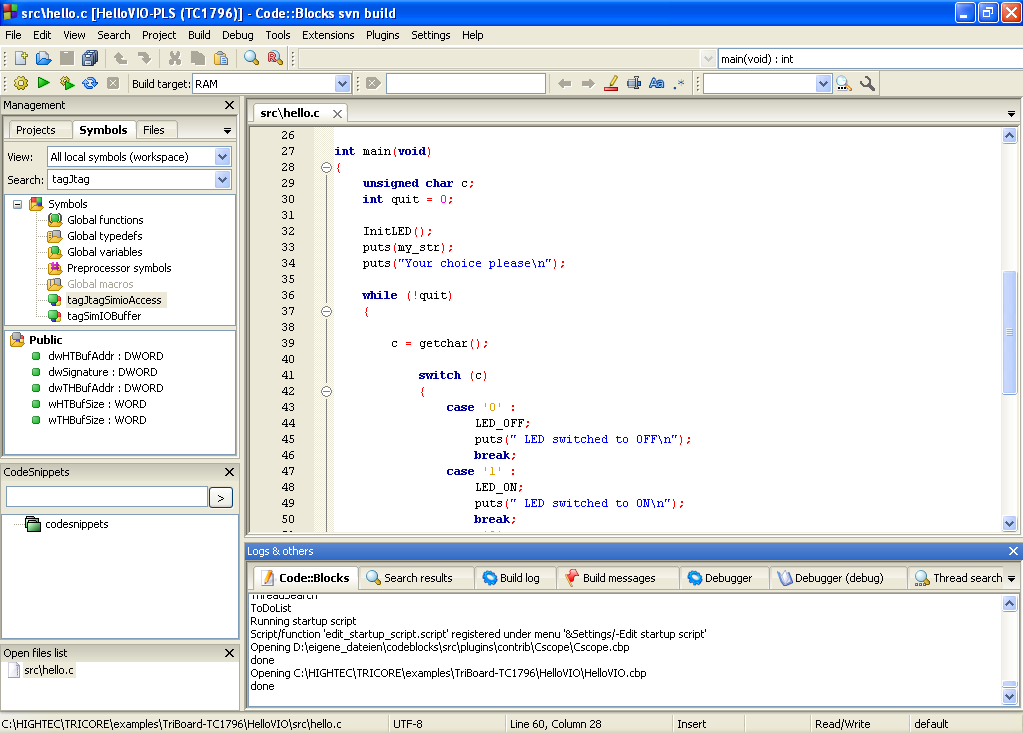
Code::Blocks is a free, open-source, cross-platform integrated development environment (IDE) designed for C, C++, and Fortran development. It provides a range of features to help developers write, debug, and manage their code.
Code::Blocks offers a user-friendly interface with various features, including syntax highlighting, code folding, and a powerful search and replace function. It also includes a debugger to help developers find and fix errors in their code.
One of the key features of Code::Blocks is its support for a wide range of compilers, including GCC, Clang, and Visual C++. This allows developers to choose the compiler that best suits their needs and ensures that their code is compatible with multiple platforms.
Code::Blocks is highly customizable, and developers can install plugins to add additional functionality to the IDE. These plugins can provide functionality such as linting, autocompletion, and integration with external tools and services.
Overall, Code::Blocks is a powerful and versatile IDE that provides developers with various features to help them write and manage their code efficiently and effectively. It is especially popular among C and C++ developers who require a flexible and customizable development environment.
8. Eclipse

Eclipse is a free and open-source integrated development environment (IDE) designed for Java development, although it also supports many other programming languages. It provides a range of features to help developers write, debug, and manage their code.
Eclipse offers a user-friendly interface with various features, including syntax highlighting, code completion, and a powerful search and replace function. It also includes a debugger to help developers find and fix errors in their code.
One of the key features of Eclipse is its support for a wide range of plugins, which can add additional functionality to the IDE. These plugins can provide functionality such as linting, autocompletion, and integration with external tools and services.
Eclipse is highly customizable, and developers can create plugins or modify existing ones to suit their needs. This flexibility makes Eclipse popular among Java developers requiring a highly customizable and extensible development environment.
Overall, Eclipse is a powerful and versatile IDE with various features to help developers write and manage their code efficiently and effectively. Its support for a wide range of programming languages and its extensive plugin system makes it a popular choice for developers of all experience levels.
9. Aptana Studio
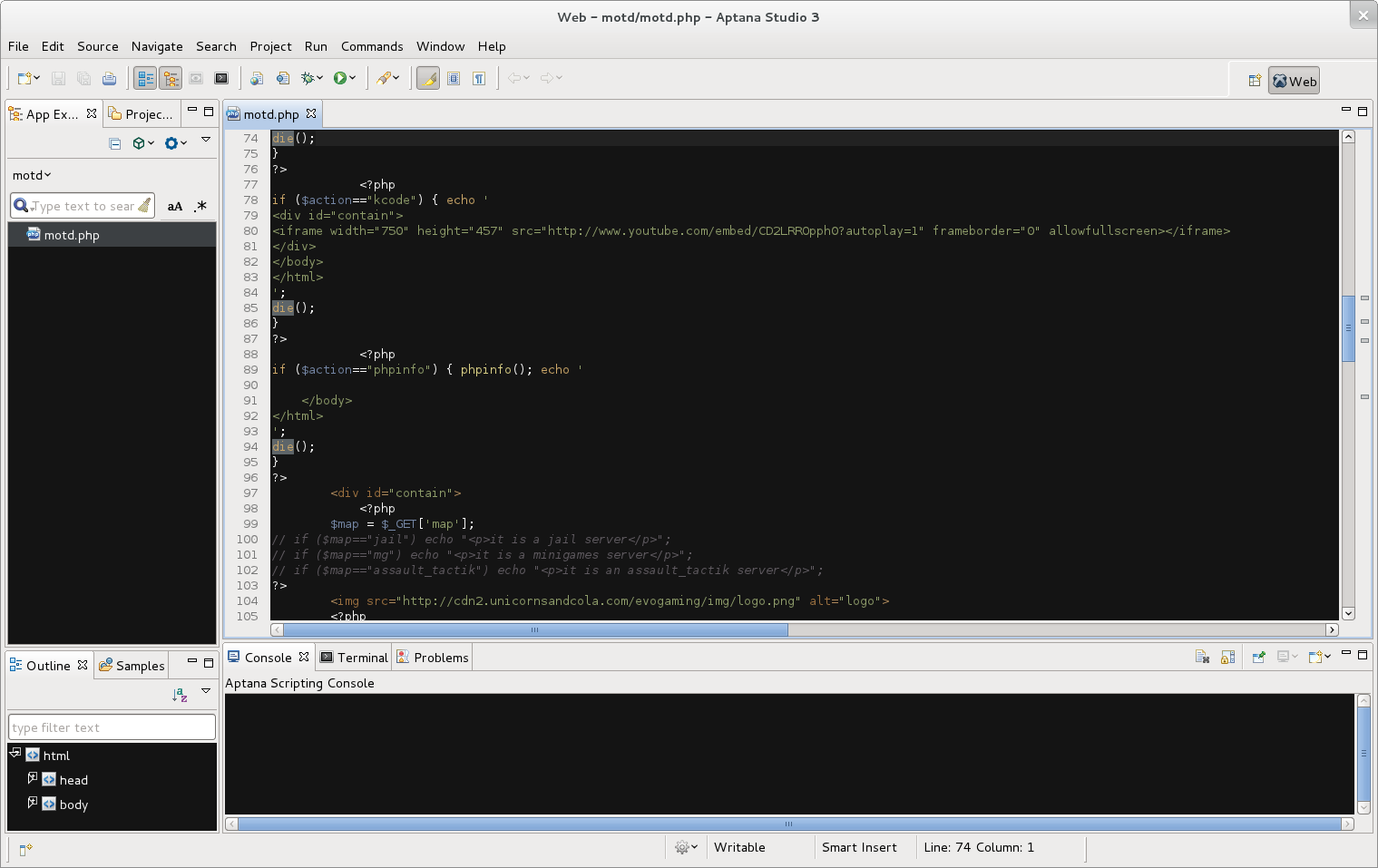
Aptana Studio is a free and open-source integrated development environment (IDE) designed for web application development. It provides a range of features to help developers write, debug, and manage their code.
Aptana Studio offers a user-friendly interface with various features, including syntax highlighting, code completion, and a powerful search and replace function. It also includes a debugger to help developers find and fix errors in their code.
One of the key features of Aptana Studio is its support for a wide range of web technologies, including HTML, CSS, JavaScript, Ruby, and Python. This makes it a popular choice for web developers who work with multiple technologies and need a single IDE to handle them all.
Aptana Studio is highly customizable, and developers can install plugins to add additional functionality to the IDE. These plugins can provide functionality such as linting, autocompletion, and integration with external tools and services.
Overall, Aptana Studio is a powerful and versatile IDE that provides web developers with various features to help them write and manage their code efficiently and effectively. Its support for a wide range of web technologies and its extensive plugin system makes it a popular choice for developers of all experience levels.
10. CodeLite

CodeLite is a free, open-source, cross-platform integrated development environment (IDE) designed for C, C++, PHP, and JavaScript (Node. js) development. It provides a range of features to help developers write, debug, and manage their code.
CodeLite offers a user-friendly interface with various features, including syntax highlighting, code completion, and a powerful search and replace function. It also includes a debugger to help developers find and fix errors in their code.
One of the key features of CodeLite is its support for a wide range of compilers, including GCC, Clang, and Visual C++. This allows developers to choose the compiler that best suits their needs and ensures that their code is compatible with multiple platforms.
CodeLite is highly customizable, and developers can install plugins to add additional functionality to the IDE. These plugins can provide functionality such as linting, autocompletion, and integration with external tools and services.
Overall, CodeLite is a powerful and versatile IDE that provides developers with various features to help them write and manage their code efficiently and effectively. It is especially popular among C and C++ developers who require a flexible and customizable development environment.
Conclusion
In conclusion, plenty of great cross-platform code editors are available for web developers. Whether you’re looking for a lightweight editor or a powerful IDE, there’s a code editor out there that will suit your needs. Your best code editor will depend on your needs and preferences.

