
Buy Microsoft Office 2021 Professional Plus
Microsoft Office 2021 Professional Plus is the next logical step in your professional development. PowerPoint Morph, new chart styles in Excel, and enhanced inking across apps can all help you create impressive presentations, data models, and reports.

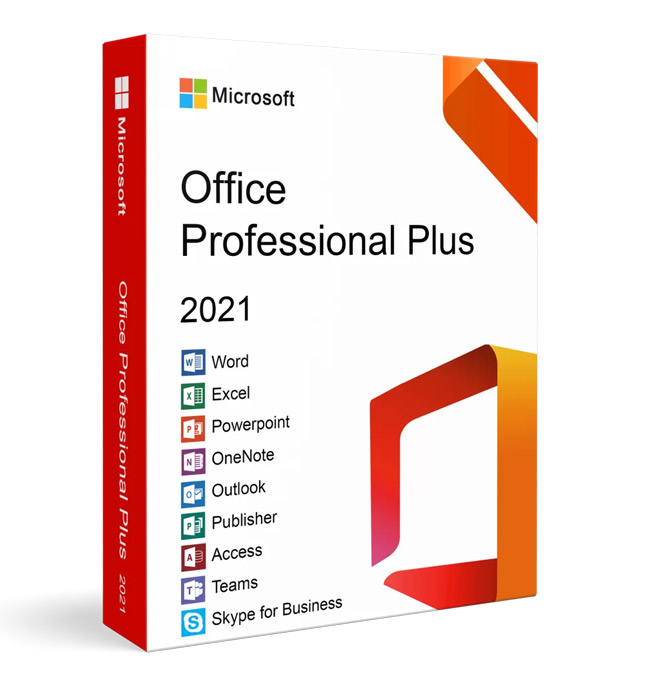
Microsoft Office 2021 Professional Plus
With Microsoft Office 2021 Professional Plus, you can install full versions of Word, Excel, PowerPoint, Outlook, Publisher, and Access on a single Windows computer. You can also add more OneNote features.
Office 2021 Pro is made to help you create and organize things faster. It has features that save you time, a modern look, and tools for working with others already built in.
- Word: You can quickly and easily create documents that look and read as a pro wrote.
- Excel: An intelligent spreadsheet can be used to organize and manage your data.
- Powerpoint: Allows users to create eye-catching, interactive presentations easily.
- OneNote: Use your electronic notepad.
- Outlook: Email communication made easy.
- Publisher: For Professional publication layout development.
Microsoft Office 2021 Professional Plus
Microsoft Office 2021 Professional Plus is one of the latest versions of the Microsoft Office suite that includes various tools for your productivity. This edition of MS Office has been redesigned to help you work even faster and smarter. It includes new features such as morph and focuses mode in Word, data analysis and visualization in Excel, and presentation translator in PowerPoint. With many valuable tools at your fingertips, Microsoft Office LTSC Professional Plus 2021 is perfect for any business or individual who needs to get things done efficiently and effectively.
Microsoft Office LTSC Professional Plus 2021 – What’s included?
Regarding productivity, this Office version takes you to a new level. You can create PowerPoint presentations, data models, and reports using features and capabilities such as PowerPoint Morph and new chart types in Excel. Also, there are improved writing features in all applications. Features like Focused Inbox and Focused Mode in Word help you manage your time, email, and contacts more efficiently.
The following applications are included in Microsoft Office LTSC Professional Plus 2021 pack:
Microsoft Word
Word is an advanced word processor with features to help you document your thoughts and work. Design tools allow you to customize documents using templates or add visual interest to them. Form fields will enable you to add dynamic elements like drop-down menus and checkboxes, while review and commenting features enable others to express their opinions on the content. MS Word also makes it easy to create professional-looking content and seamlessly share it using state-of-the-art editing, sharing, and reviewing tools. There is a new theme tab that provides quick access to features. There is an Intelligent Search that displays relevant contextual information from the web directly in Word.
MS Excel
With Microsoft Excel, you can create and format worksheets, add dates and formulas, and analyze data in new ways. You can insert charts to visualize data or make a dashboard to share insights with others. Excel allows you to analyze and visualize your data in new and intuitive ways. It provides users with an interface for their favorite keyboard shortcuts. You can save time by saving time using Analysis Toolpak, Formula Builder, and Slicer.
MS PowerPoint
With PowerPoint, you can create, collaborate, and effectively present your ideas with new slide transitions and an improved animation task pane. Threaded comments accompany your slides and help you incorporate feedback into your presentations. Microsoft PowerPoint is a powerful program for creating presentations. With Office 2021 Professional Pro, you can create even more sophisticated and professional presentations than ever before. PowerPoint now includes built-in transitions and animations, so you can easily create stunning presentations. You can also annotate your slides to help you incorporate feedback from colleagues and stakeholders. And with the Presentation Translator, you can now easily create presentations accessible to a worldwide audience.
Microsoft Outlook
With Outlook, you can easily manage your email, contacts, calendar, and tasks. Push email support helps you keep your inbox up to date. There are new features like the conversation view, which groups related messages together. Calendars can now be displayed side-by-side for scheduling. You can spend less time managing your email and more time communicating. Focus on the people and conversations that matter most with Focused Inbox. Manage multiple email accounts, contacts, and calendars in one place. Create professional-looking emails with stationery, themes, and designs tailored to your needs. With the new Outlook, you can quickly set up meetings with others who are constantly connected to their work email. You can quickly go through your calendar together and find a new date that works for everyone. You can also share your availability via email, which is helpful if someone else needs to book you.
Microsoft Publishers
With Publisher, you can easily create, personalize, and share various professional-quality publications. You can exchange images with a simple drag and drop. You can insert images directly from your online albums. You can use special effects to make your publications stand out.
MS OneNote
Gather and organize all your thoughts in one place. OneNote makes it easy to create, edit, and share your notes. Plus, you can access your notes from any computer or mobile device.
OneDrive
With OneDrive, you can easily backup, store, and share your documents, photos, videos, and much more – from anywhere and on any device. With your Microsoft account, you get massive free online storage for all your personal files. You can access your files in the cloud anytime, anywhere.
Skype for Business
With Skype for Business, you can bring your team together with just one common link. Anyone with a device can join an online meeting with just one click. You can choose to meet right away or schedule the meeting via Outlook for a later time. The meeting URL is personalized just for you. You can now share your desktop with others, whether you’re giving a presentation, demonstrating something new, or collaborating on a project. You can even embed Microsoft PowerPoint presentations directly into your meetings. It’s easier than ever to join meetings with others – anywhere! All you need is an internet connection and a Skype for Business device. Join a meeting or start a group chats with a few taps.
Always up to date
With the original product key, you can be sure that Microsoft Office Standard 2021 is always installed on your computer with the latest updates and features. Microsoft Office 2021 Standard is a complete package containing all personal and business applications. Purchasing a license for this product will provide you with a legitimate product key that you can use to activate the full version of Microsoft Office 2021 Standard. If you have any questions about our products or want to decide on a product, you can send us a message, and our team of experts will answer you as soon as possible.
Let's Get Started Your Project
Have a Question or Ready to grow your business today?



